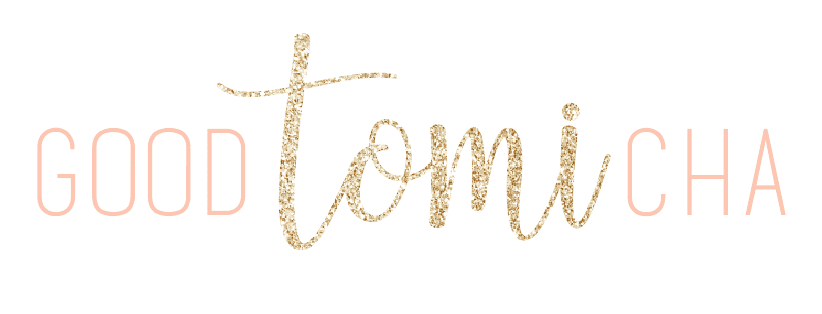




While Instagram and Facebook continue to stress businesses out with their changing algorithms, Pinterest remains supreme. One year after I started blogging, I realized the importance of investing in a good Pinterest strategy. It’s pretty easy to see how it can get overlooked, too! Brands hardly ask you for your following on the platform or care about the engagement rate when they send you a collaboration email. But they DO ask for blog page views. Enter Pinterest. It’s is the only one that never lets me down. At the time of this post, my average monthly views on Pinterest are 200,000+.
There are a few tips you’ll see below that work for any type of social media. But the big difference between Pinterest and the other gals is that it’s a search engine! This means that if you set it up correctly, people can find the content you created after hours of photoshoots, copywriting, and design. What a concept. Right, IG? You can easily link your most helpful posts right back to your blog. And after finally figuring out how to uplevel my Pinterest game, it’s become my number one traffic source. Not social media, Google, or even my newsletter. One post, in particular, is often my most viewed weekly despite being written over 2 years ago. But I’ll share more about that in a second. Let’s get started!


The biggest difference between the two is that a personal Pinterest account doesn’t have analytics. If you’re using it for more than the occasional recipe pin, it’s time to make the switch. Plus, it’s free! You can learn more about the difference between personal and business accounts on their website.
High-quality photos tend to do better on any platform. You should also aim for an 80/20 mix when pinning (80% repinning other people’s content and 20% of your own). In the same way that you need to regularly post to Instagram to grow, Pinterest is no different. There isn’t a set number on how many posts you should pin a day, but I believe 8-10 is a good number to start off with. Which brings me to my next point…
Arguably the best tool on the market for optimizing your Pinterest strategy. Tailwind schedules your pins and even shares the best times for you to post! It shares a deep-dive on your analytics way past what’s available on a Pinterest business account. You can see your most repinned posts, most active boards, AND re-schedule underperforming pins. I tried the free month trial of Tailwind plus after a year of being too cheap to pay and was instantly hooked. Without plus, you’re limited on the number of pins you can schedule a month. It’s $15/mo (or $120/yr if you pay all at once) but a necessary business investment if you want to grow your blog. I rarely say you NEED this when it comes to blogging, but Tailwind is the exception. Try out a free month here and see for yourself!

Group boards (or the Tailwind version, “tribes”) are a great way to get more eyes on your pins. You can easily create your own board either in Tailwind or directly on Pinterest, add a couple of collaborators, and repin each other’s content!
I always say that this is the most tedious part of the content creation journey for me. Using Photoshop, PicMonkey, or my favorite, Canva, you can create a “pinnable” photo for your latest blog post. The optimal Pinterest image follows the 2:3 ratio (or 600 x 900) and vertical. Your graphic should include the title of your blog post with a font that’s very easy to read. For example, think of the gift guide collages you see every holiday season. They give a brief overview of what the blog post is about without sharing too much. If all of the information is on the graphic then you’re guaranteed a high amount of repins, but fewer click-throughs. My blog post sharing travel tips for 72 Hours in NYC is not only my top pin but also my most viewed blog post! Coincidence? This Pinterest graphic gets consistent click-throughs and received over 10,000 impressions in the last 30 days alone. It’s worth the extra hassle to design one for the results!


Choose a plugin that allows the Pinterest logo or “Pin it” to hover over images on your blog posts. It makes it easier for readers to share directly with their boards! There are a few plugin options I’ve used in the past, but they’ve slowed down my site speed. I’m looking into designing my own with a website developer in the future.
Always throw in a couple of hashtags or a few additional descriptive words on your pins. This will help it be picked up by a larger audience searching for relevant content.
Don’t be afraid to encourage your followers to find you on Pinterest (ahem, check me out @GoodTomiCha) from other social media accounts! You can also occasionally share your pins to Facebook or Twitter.
Try these tips out for the next 3 months and watch your Pinterest views skyrocket! Do you like using Pinterest for your blog? Let me know!
Facebook | Twitter | TikTok | Instagram | Pinterest | YouTube
You Might Also Like… 15 Influencer Networks Where Bloggers Can Make Some Serious Cash and How I Make Money as a Microinfluencer
Pinterest is my #1 source too. I haven’t hopped on the tailwind train, but I keep hearing everyone talk about it.
http://moosmusing.com
These tips are gold!! I’ve been putting off signing up for Tailwind (them funds), but I’m convinced that I need to. Thanks for sharing!
Anytime! It really is worth it