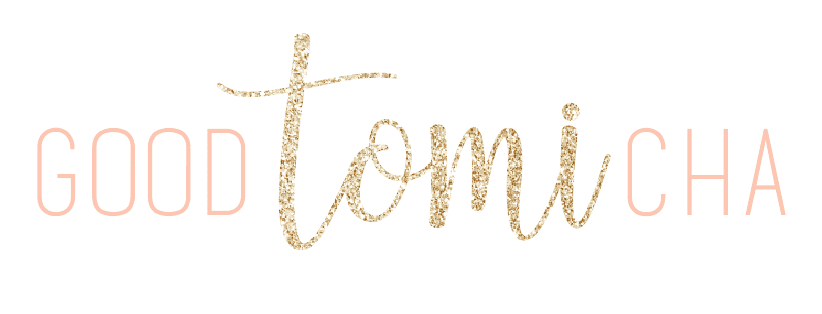




It may seem like everyone is trying to monetize their following right now. And with the global financial strain of 2020, it became even more evident. The influencer marketing industry is expected to reach $13.1 billion this year. Which means there’s more than enough of the pie for all of us to share. As content creators, each individual is able to tailor their own posting schedules and essentially work with just a smartphone and steady WiFi. And with strong community building, I’ve even shared how it’s possible to make 6-figures without having hundreds of thousands of followers.
Let’s talk about it! We rarely share the COST to be a content creator or an influencer! And while there are definitely a few posers out there on the ‘gram, being a content creator shouldn’t break the bank. I’ve listed a few of my expenses after 6 years in the business. However, keep in mind this depends on the niche, industry, and personal preferences of your aesthetic. For my fellow creators, make sure to keep this post handy during tax season!
When I first started out, I assumed most influencers came from a place of financial privilege. Who has the time and energy to shoot outside of their day jobs? How do they have the financial stability to become full-time?! But it’s really just business 101: low barrier to entry and low production costs. Theoretically, anyone can be an influencer with the right tools! As you scale your business, you’ll have a few more responsibilities. But as you start your influencer career there are only a few things you’ll need. I break down where to splurge, save, and invest as a creator.
It doesn’t have to be the fanciest phone on the market. Or even the latest model! I’ve seen a few creators still take amazing photos with an iPhone 8 and get paid thousands of dollars. Just make sure you have a reliable WiFi connection.
You also don’t NEED a camera- especially with the improvement of phone quality lately. This is one of the expensive cost to be a content creator. However, I always like to do my ad campaigns on a DSLR camera for a few reasons. 1- The number of times the file is downloaded and compressed between email, social media manager, and scheduling apps will leave you with a very fuzzy photo. In the end, it won’t be a true representation of your work. 2- It limits the brand’s ability to pay you more because the image can’t be reused! I’d suggest searching Facebook Marketplace for a simple point-and-shoot camera like a Canon Rebel. Although now I use this camera for my home shoots after a few years and it’s a worthy investment!
If you’re not into Youtube (though you should be) you can skip this expense. Pack it on trips for easy content and it gives you a stronger microphone than your iPhone. The Canon G7x series (what I use) and the Sony Alpha (a splurge) are top vlogger favorites!
Will you be shooting a lot of reels, TikToks, and ad campaigns at home? There’s no harm in purchasing a few additional lights to make sure you get the perfect shot. These aren’t necessities to buy right as you start but they’re something to keep in mind over time. My ring light of choice, my tripod of choice, and other studio setups are linked here on my Amazon page!

I like to outsource what I can as a business owner. There’s no shame in that. I choose to work with others who have a lot more skill than I do in certain areas so I can focus on what I excel in. Working with a photographer saves me hours of editing and resizing image formats. But if they’re not available when I need them, I always have my camera to do the job!
This gets me about 6 looks a month, with 2 bi-weekly sessions. When it’s on a consistent basis I’ll never run out of content. I also know I’ll have a higher probability of re-sharing the images down the line because they’re better quality in comparison to my own!
These are just what I have budgeted into my expenses, but it doesn’t mean I’m spending it every month. In previous photoshoots, I’ve used everything from smoke bombs to elaborate picnic setups. But there are times when I just reuse a polaroid camera, faux flowers, or other props I’ve collected over the years! I also make sure to negotiate this into a brand contract if it’s related to a campaign so I can save money!
It’s nice to use if editing your photos that will sync to your computer is a necessity. Plus, it has a lot more tools than the average free option in the app store.
As I get more into Youtube, this has been a GAME-CHANGER. If anything, I’ll forego other expenses if it means passing off video editing. It’s not that I dislike it, but it’s truly time-consuming for one piece of content. Hiring an editor is an investment I will always stand behind.

Do you follow me on Shop LTK (previously LiketoKnow.it)? If so, you might’ve noticed a few shopping collages every now and then with product roundups. Or maybe you were brought here by an eye-catching graphic on Pinterest! I’ve always known that design was not my forte. Instead, I share my product choices with the team and they help me draft templates! Yes, it’s fun to shop for your job and spend hours scrolling retailer websites. But at the end of the day, you don’t make money until your audience purchases and even then you don’t get it for months afterward! Handing off the graphics to another team member allows me to focus on paid campaigns and creating more engaging content for my followers.
Between algorithm changes and account hackers, your space on social media is rented. In fact, many argue that having a blog is the only way to make sure you always have access to your community, but I disagree. If someone asks me what I wish I knew 6 years ago, it would be to start an email list. Even if your website crashes or you’re locked out of your account, you can always reach out to your audience through email. You can make sure to download the names quarterly and have direct access to them!
Certain services like Mailchimp or Mailerlite are free until you hit a specific number of subscribers. However, I like to use Flodesk! It’s VERY user-friendly in comparison to the others and it offers a variety of simple, yet aesthetically pleasing templates!
There are a few apps I use to schedule my content every month and ease my workflow. Tailwind is a must-have for Pinterest, the forgotten social media. But Pinterest has never done me wrong! And with Tailwind, it has become my second driver of traffic to my blog after SEO (despite having 1/4 of my Instagram followers)! I also have the Preview app for Instagram feed planning and InShot for quick iPhone edits. Depending on the plans you choose, all of this comes to around $25 each month.
I work with Chloe Digital, a tech support company solely for influencers. They help with strategy, site issues, and blog updates. My latest Instagram landing page was designed by their team and I LOVE it. They’re always quick to respond with questions and have taken a lot of the backend guesswork out of the business.
A basic understanding of SEO or Search Engine Optimization is crucial for any blogger. I previously mentioned SEO is the #1 traffic source for my blog over social media. Learning how to create content that organically attracts potential clients and followers is the only way to grow! Of course, there comes a time where it can get a bit more in-depth and you’d like to take it to the next level. With most SEO practices, the issue isn’t grasping the concepts but having the time to implement them. I work with a team that helps update my site to have a stronger performance on search indexes like Google, Safari, Bing, etc.

You can use sites like Paypal to send invoices to brands or DIY templates in Microsoft Word, but nothing keeps it organized quite like Quickbooks. It’s attached to my banking info so I can easily track expenses, revenue, and delinquent payments. I can also run payroll automatically and set up tax documents so I don’t have to prepare them at the end of the year!
Remember when I said I struggled with design? Well, Canva is like photoshop for 5-year-olds. It has hundreds of social media templates to choose from if you’re not able to create something from scratch. You can also customize graphics with your brand colors and remove the background from images (a huge pro for shopping influencer collages)! I pay for the year to save money but you can also do 12.95/mo.
Bluehost price includes hosting, privacy, security, and domain name registration. You select the website package that best fits your needs but the average could be around $150 total. It seems like a lot when you Google other hosting options. But a lot of the other sites have a catch like higher renewal rates after their $1/mo special or offer very basic needs of security. In the 6 years I’ve used them I’ve had one issue and it was quickly resolved.
Thankfully, yes. While the free apps aren’t a replacement for Lightroom and Photoshop, they aren’t completely necessary. You could say the same for a vlog camera, video editor, and graphic design help. Trade the vlog camera for your smartphone in a pinch, use the free Canva version for design and keep the video editor on the vision board for the future.
Until 2019 I used Excel to keep track of incoming payments and expenses and relied on Canva to create the invoices because they were free. Yes, you can save your money if you’d like or you can save yourself the headache come tax season. Trust me. Choosing an accounting software like Quickbooks is the way to go.
Spend the money to start building your email list now. Like I said before, having unrestricted access to your audience is invaluable. You don’t have to use Flodesk, but if you do you can get it for 50% off here.
Finally, investing in a solid choice for website hosting is absolutely the right move. It’s your #1 point of contact for the content you create, potential business opportunities, and recurring revenue. Based on my experience, I feel like Bluehost is a great choice but it’s entirely up to you!
I hope this (entirely too lengthy) post was insightful and encouraging you even with the cost to be a content creator! There are a few one-time payments and smaller recurring expenses, but the industry is yours for the taking. Do you have a monthly expense I didn’t list above? Feel free to share!
Facebook | Twitter | TikTok | Instagram | Pinterest | YouTube
You Might Also Like… WHAT I LEARNED FROM INSTAGRAM’S CREATOR WEEK and 50+ INFLUENCER GLOSSARY TERMS YOU NEED TO KNOW
Wonderful post Tomi! Loved this breakdown!
Thank you, Seyi! I appreciate it!